





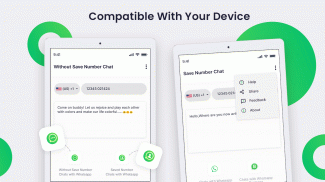


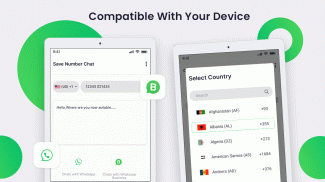
Chat Open in WHatsapp
Without Save Number

Descrizione di Chat Open in WHatsapp: Without Save Number
Chat Open in WhatsApp : Without Save Contact
Direct Chat for WhatsApp
whatsapp without save number
Direct Chat for WhatsApp
Open in WhatsApp
Whats Direct - Click to Chat
This app uses WhatsApp 'click to chat' feature (https://faq.whatsapp.com/en/android/26000030/) to open a chat with any number (a chat between you and that number).
No contact is created on the device, you don't need to save it on your contacts list. Just open the app, enter the number, click the button and the chat will open (if the number doesn't exists WhatsApp will notify it).
Useful on situations like:
- Someone called you and you want to contact it via WhatsApp?
- You need to send a message to someone but you don't want to save it?
- You want to start a chat with yourself?
How to use the Direct Chat Open in WhatsApp ?
----------------------------------------------
1. Open the app and enter a number.
2. Click on OPEN IN WA button.
3. You can click on "Save for later use" checkbox for saving the number.
4. Optionally you can enter a name to save along with number.
5. Swipe for left to view the menu (You can see saved and starred contacts inside the menu)
6. Long press to delete, add/rename the contact number.
7. Click on the star icon left to the contact to star the contact.
Features in Direct Chat Open in WhatsApp
---------------------------------------
* One click to open any number to start chat.
* Save number with name for future reference.
* Delete, make favorite, add/change name for a specific number.
* Super lite weight and user friendly design.
OPEN CHAT WITHOUT ADDING CONTACT
If you are frustrated that you can’t open whatsapp message without adding contact, then you find our whatsapp help tool extremely handy. Not only you can open message you can continue to chat directly in an easy to use and enjoyable messenger UI.
USEFUL IN TONS OF INSTANCES
Useful in everyday conversations! Also, very useful for business, entrepreneurs, solopreneurs who run their business on whatsapp.
Our Policy : https://sites.google.com/view/developertools/home
Thanks for trying Chat Open in WhatsApp applications and giving us your valuable feedback.
Please share your comments and thoughts to improve this app and add more features.
Chat Apri in WhatsApp: senza Salva contatto
Chat diretta per WhatsApp
Whatsapp senza salvare il numero
Chat diretta per WhatsApp
Apri in WhatsApp
Che cosa è diretto - Clicca per chattare
Questa app utilizza la funzione 'click to chat' di WhatsApp (https://faq.whatsapp.com/en/android/26000030/) per aprire una chat con qualsiasi numero (una chat tra te e quel numero).
Nessun contatto viene creato sul dispositivo, non è necessario salvarlo nell'elenco dei contatti. Basta aprire l'app, inserire il numero, fare clic sul pulsante e la chat si aprirà (se il numero non esiste WhatsApp lo notificherà).
Utile su situazioni come:
- Qualcuno ti ha chiamato e vuoi contattarlo tramite WhatsApp?
- Devi inviare un messaggio a qualcuno ma non vuoi salvarlo?
- Vuoi iniziare una chat con te stesso?
Come utilizzare la chat diretta aperta in WhatsApp?
----------------------------------------------
1. Apri l'app e inserisci un numero.
2. Fare clic sul pulsante OPEN IN WA.
3. Puoi cliccare su "Salva per uso successivo" per salvare il numero.
4. Opzionalmente è possibile inserire un nome da salvare insieme al numero.
5. Scorri verso sinistra per visualizzare il menu (puoi vedere i contatti salvati e speciali nel menu)
6. Premere a lungo per eliminare, aggiungere / rinominare il numero di contatto.
7. Fare clic sull'icona a forma di stella lasciata al contatto per inserire il contatto.
Funzionalità nella chat diretta Apri in WhatsApp
---------------------------------------
* Un clic per aprire qualsiasi numero per avviare la chat.
* Salva il numero con il nome per riferimento futuro.
* Elimina, crea i preferiti, aggiungi / cambia nome per un numero specifico.
* Peso eccellente e design user friendly.
APRIRE CHAT SENZA AGGIUNGERE CONTATTO
Se sei frustrato che non puoi aprire il messaggio di whatsapp senza aggiungere contatti, allora troverai il nostro strumento di aiuto per whatsapp estremamente utile. Non solo puoi aprire il messaggio puoi continuare a chattare direttamente in un'interfaccia utente di messaggistica facile da usare e divertente.
UTILE IN TONNELLATE DI ISTANZE
Utile nelle conversazioni quotidiane! Inoltre, è molto utile per gli affari, gli imprenditori, i solopreneurs che gestiscono i loro affari su Whatsapp.
La nostra politica: https://sites.google.com/view/developertools/home
Grazie per aver provato la chat aperta nelle applicazioni WhatsApp e avendoci fornito il tuo prezioso feedback.
Si prega di condividere i vostri commenti e pensieri per migliorare questa app e aggiungere ulteriori funzionalità.


























